DRPU Multi Company Purchase Order Software Screenshots

Click "Add Button" from list, fill all required fields of “Vendor Details” then click on “Save” button to save details. .

Fill Item Details all required fields then click on “Save” button to save details.
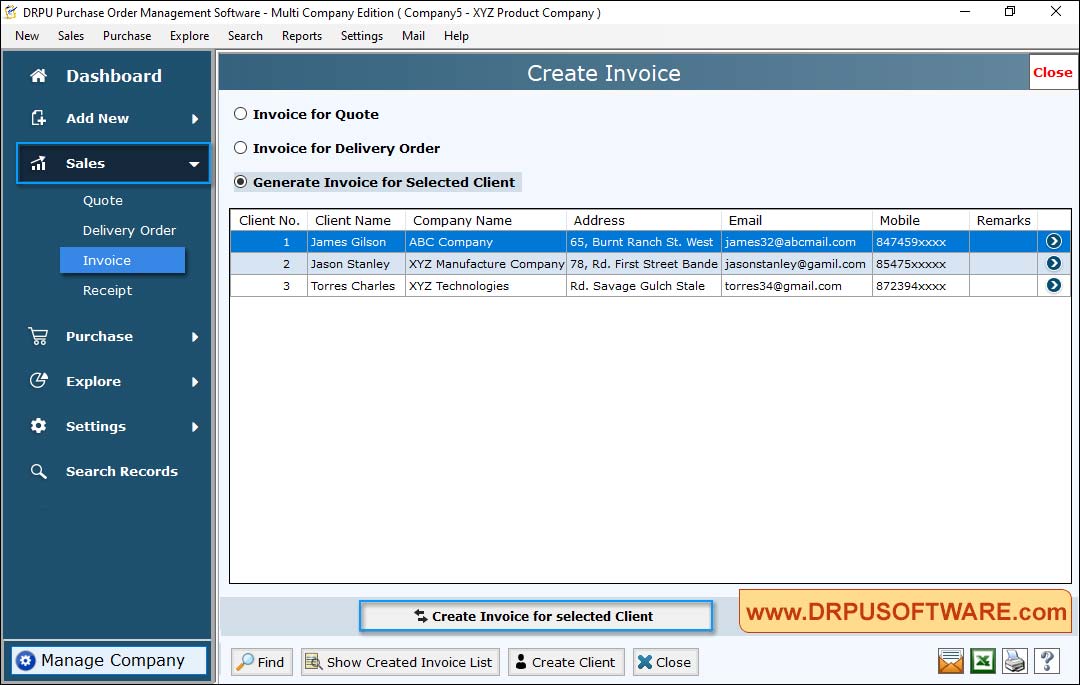
Screenshots shows facility to create and find invoice for selected client.
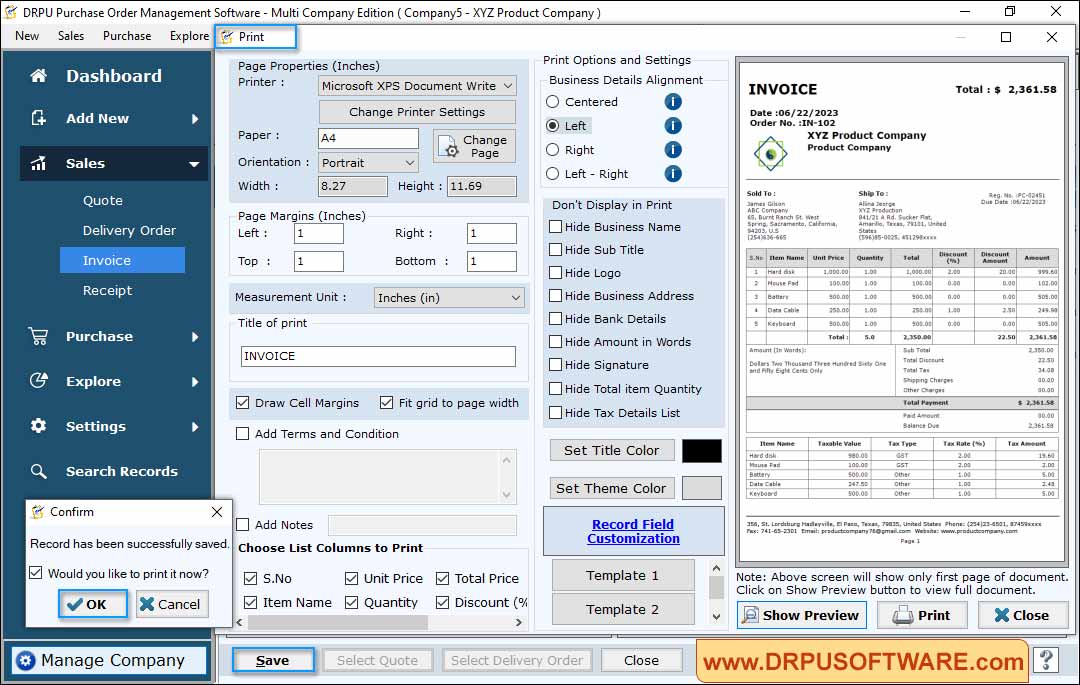
Fill all required fields then click on “Preview” button to print details.






