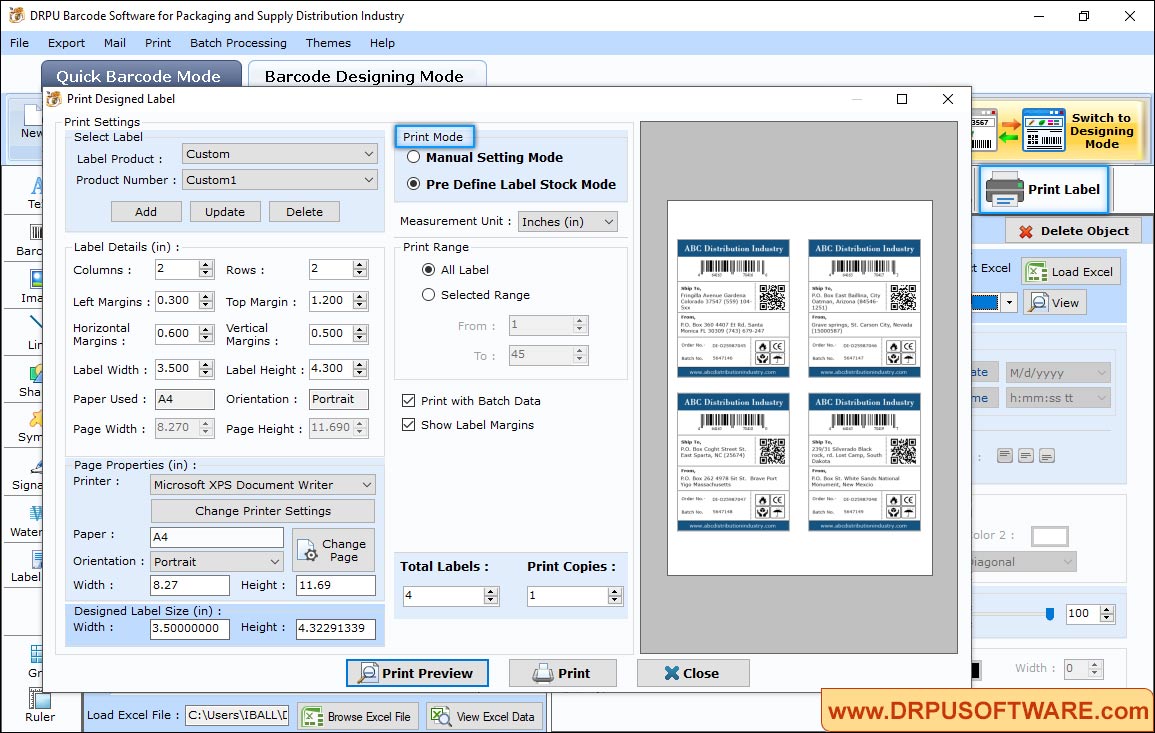DRPU Barcode Software for Packaging and Supply Distribution Industry Screenshots
To design barcode labels for Packaging and Supply Distribution Industry follow the below steps:
Step1: Change color settings in Quick Barcode Mode.

Choose Barcode Technology (Linear and 2D) and Barcode font. You can specify barcode color, barcode header color , barcode footer color and barcode value color as per your need.
Step2: Add image on barcode label using Barcode Designing Mode.

- Select Image from library or browse image path from your computer.
- Crop the image according to size of designed label.
- Set brightness, contrast, hue and rotate angle of image.
- you can also flip image horizontally and vertically.
Step3: Select Print settings options (Pre Define Label Stock or Manual) and adjust barcode labels as per requirement.