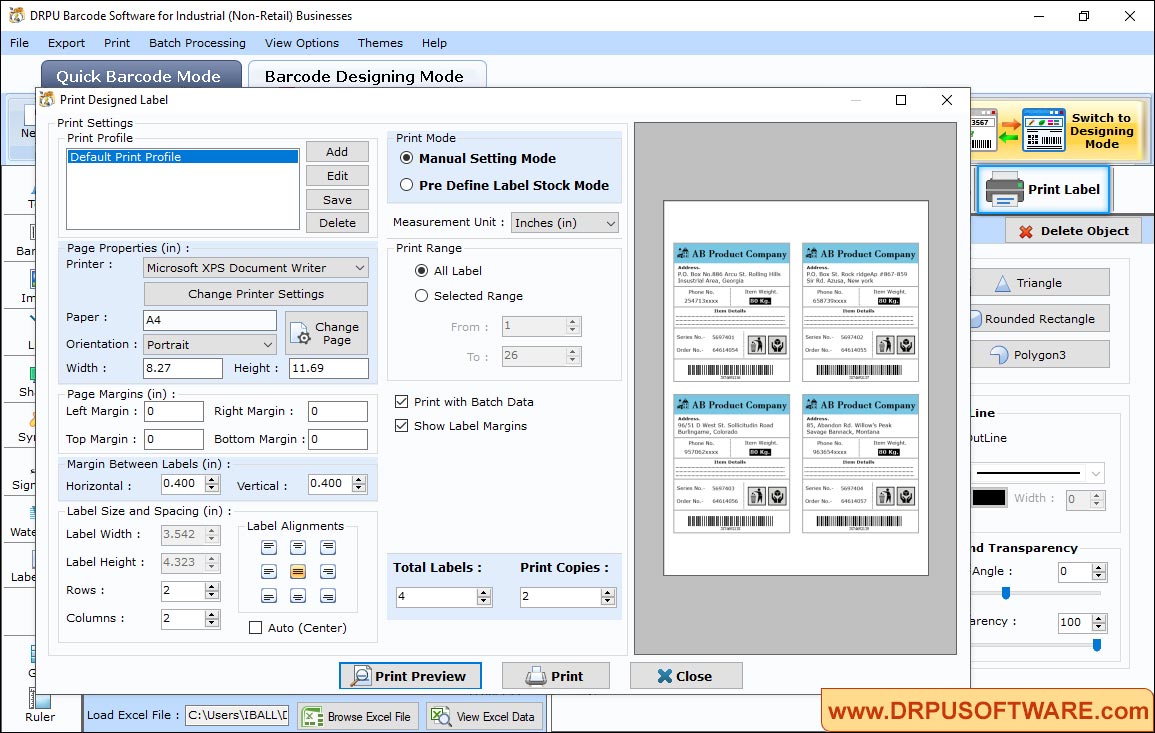DRPU Barcode Software for Industrial Business Screenshots
To design barcode labels for Industrial Business follow the below steps:
Step1: In Quick Barcode Mode, simply barcode type (Linear Barcode or 2D Barcode).

- We select Telepen Font for demonstartion. Import Excel file to load barcode data
- Change barcode font, style and size. Click Reset All to remove the barcode details
Step2: In Barcode Designing Mode, simply click Shapes from the left side to add shapes on label.

- Choose any one shape from Rectangle, Star, Polygon and so on.
- According to shape type, select gradient or fill style.
- Select show outline if needed then set rotate angle and transparency.
Step3: Go to the Print option in 'Barcode Settings' and choose print mode either 'Pre Define Label Stock' or 'Manual' to print designed Barcode labels.