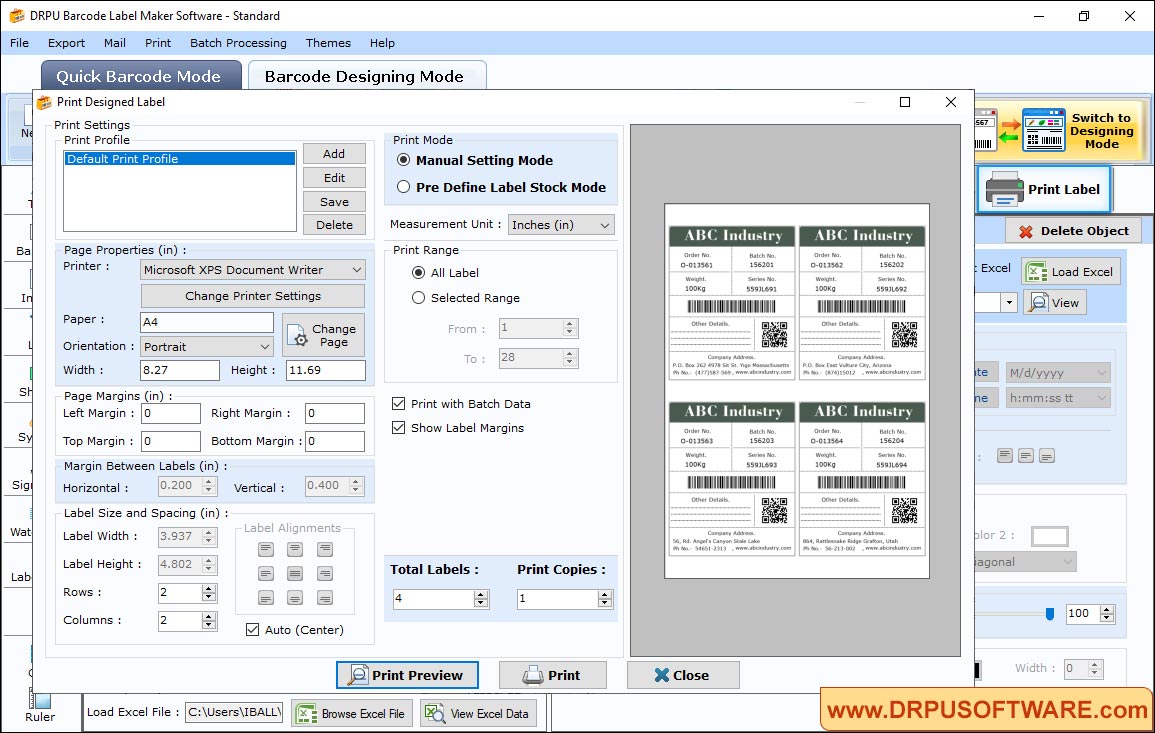DRPU Barcode Label Maker Software Screenshots
To design barcode labels for standard edition follow the below steps:
Step1: Select Barcode (Linear or 2D) as well as barcode font. You can also change Barcode Input Data, Barcode Settings and Barcode Color Option

- Check Batch Processing then select Import File Mode to fetch data
- Change barcode footer color and margin as shown in figure
- Change Bar Height(cm), Density(cm) and Bearer Bar (Horizontal or Vertical)
Step2: Click text icon to change Text Properties on label

Click on text you want to edit. For demonstartion, we select Series number then choose transparent.
Step 3: You can print your generated barcode labels using print mode options (Pre Define Label Stock or Manual) .